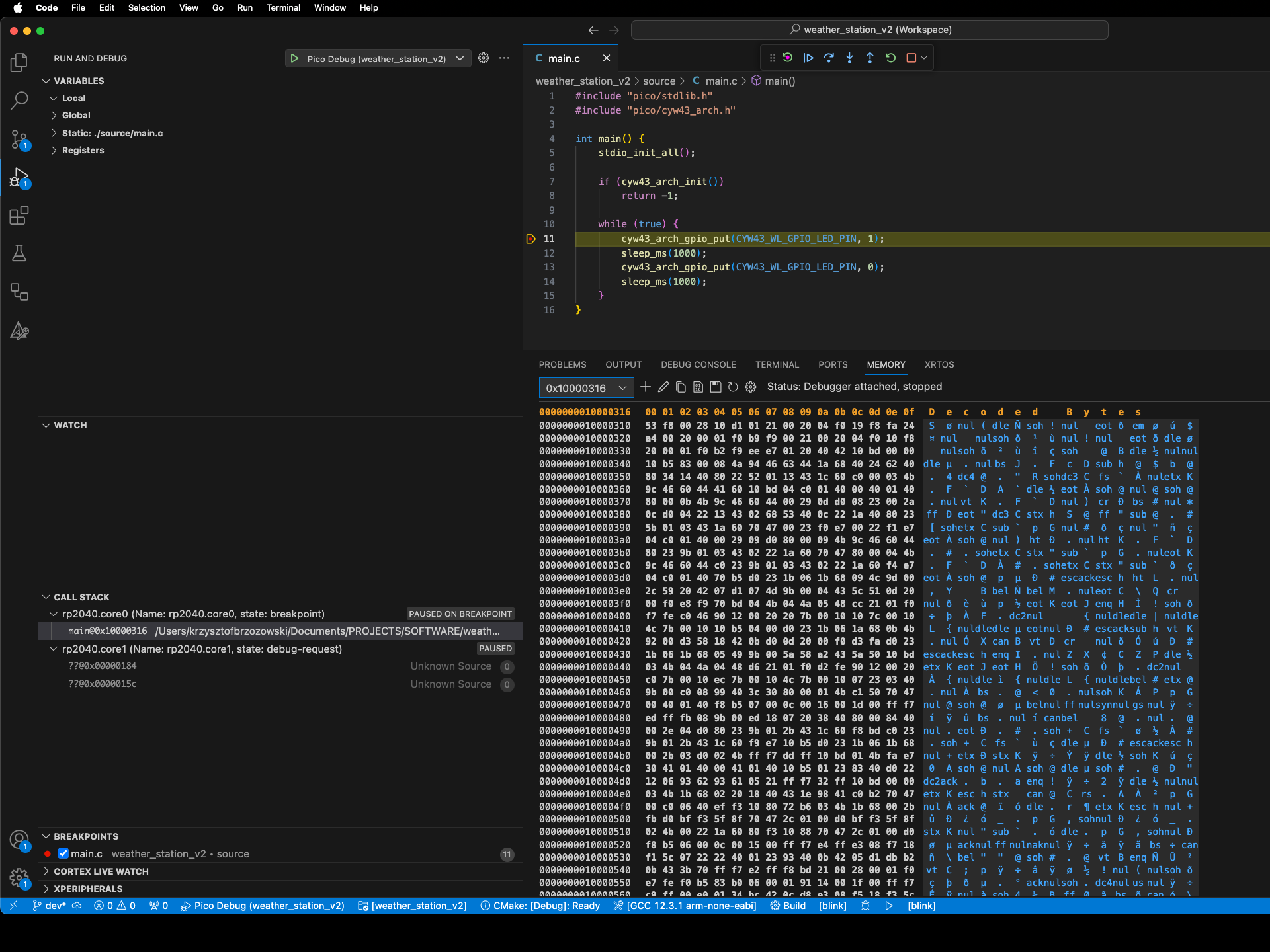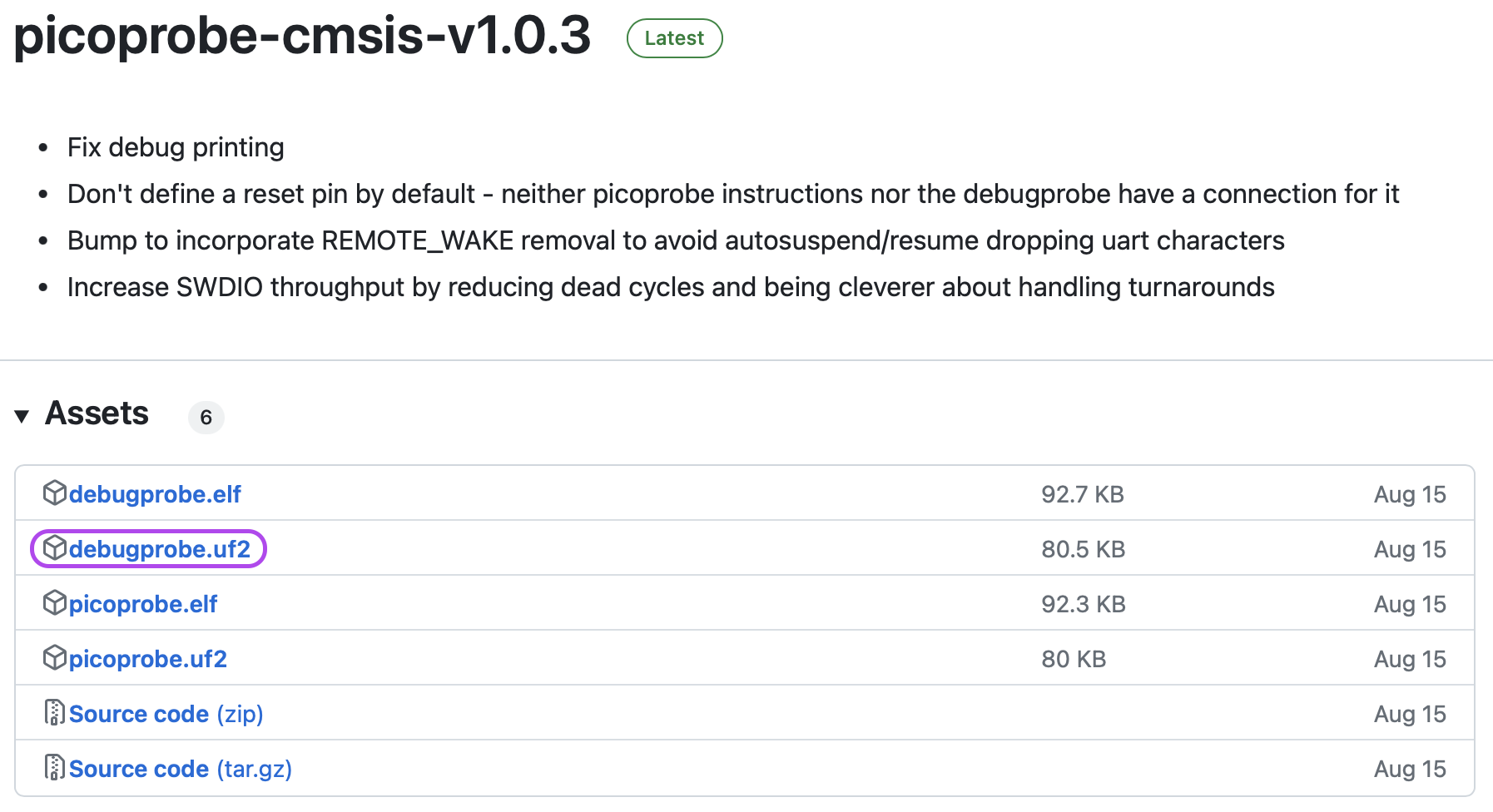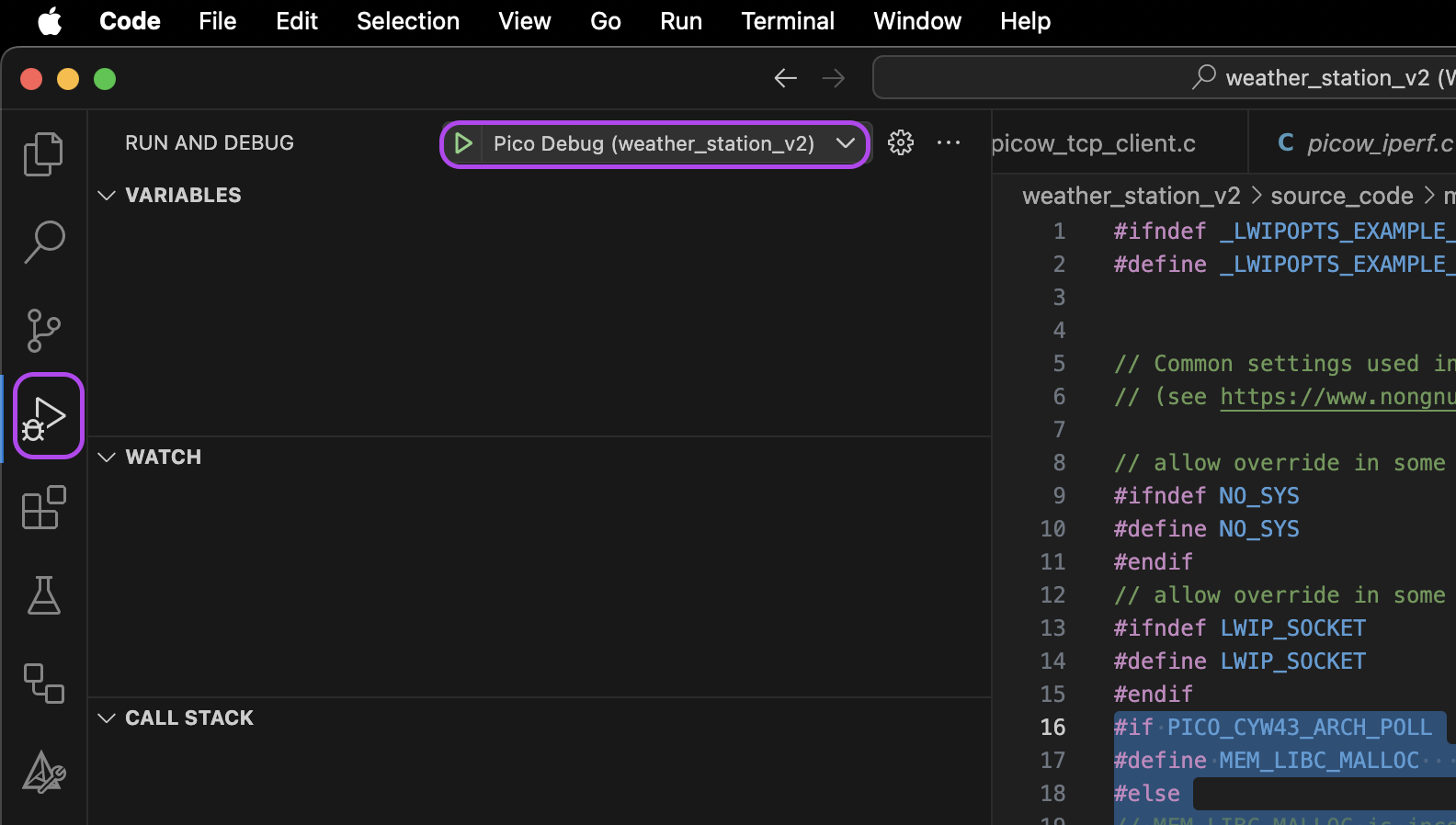Repositories
How to start?
1. Obviously download the VS Code.
2. Download newest firmware for picoprobe and flash it to picoprobe. You can download latest firmware from GitHub
3. Install Homebrew first --> https://brew.sh If you have it - go to step 4.
4. Install necessary packages to build OpenOCD and clone OpenOCD repo. At the moment of writing this tutorial I tested branch --> rp2040-v0.12.0
5. Create .vscode folder inside your project annd create two files launch.json and settings.json. Below you can find example how those shall be configured.
I dicovered that in loauch.json I needed to directly specify where my OpenOCD server is, without that path, server started but imidietly closed connection.
6. Hit 'start debugging' button in run and debug section to start easier finding issues in your code.